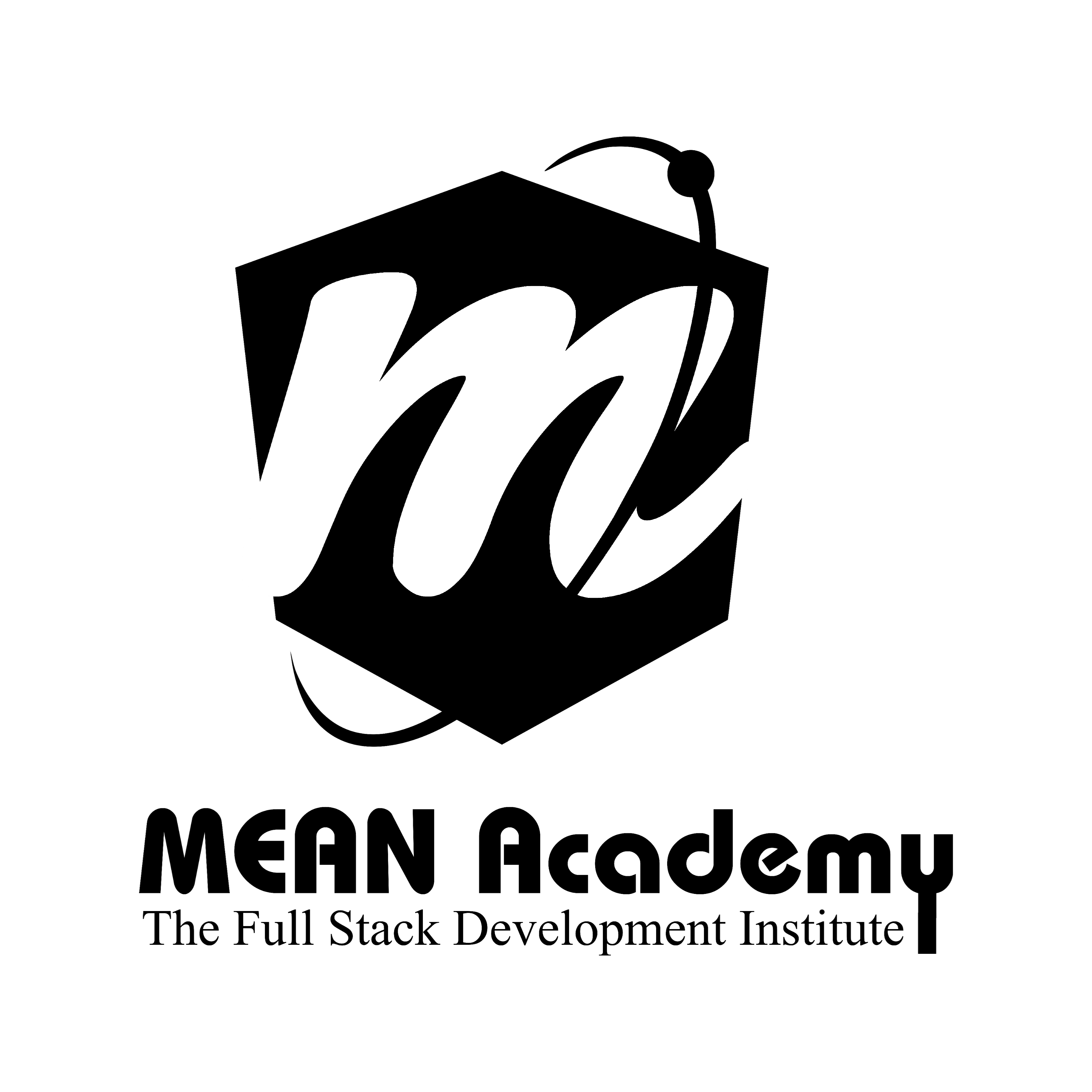MongoDB Training in Pune and Nanded
Learn MongoDB in Pune and Nanded
MongoDB – NoSQL Database
MongoDB is one of the most important databases you can work with these days. It’s extremely popular and MongoDB developers are in high demand.
No matter if you’re building web applications, mobile applications or any other kind of application or if you’re a data scientist – you’ll need to work with data. Storing data, querying it efficiently and minimizing complexities whilst optimizing performance are crucial tasks.
MongoDB makes working with data simple – it’s built on a philosophy that prioritizes performance and efficiency.
With MongoDB Training Course in Pune, at MEAN Academy, you’ll learn all about MongoDB from scratch. No prior MongoDB or database experience is required!
This MongoDB course is a hands-on course – you’ll learn by writing code/ commands. We’ll work on a wide variety of example data and use-cases and by the end of the course, you’ll have all the knowledge you need to work with MongoDB in your next project!
This MongoDb Training course is for you, no matter which programming language you plan on using, you’ll learn a uniform way of interacting with MongoDB that can be easily applied to any language.
Are you looking for the best MongoDB training in Pune or Nanded?
- Diploma Students – (IT, CSE, EnTC, Mech Branch)
- Engineering Students – B.E. / B.Tech / M.E. / M.Tech (IT, CSE, EnTC, Mech Branch)
- B.C.A. / B.C.S. / M.C.A / M.C.S.
Who Can Do MongoDB Training?

Job Seekers
Anyone who wants to learn MEAN Stack Development should have a basic knowledge of JavaScript and HTML/HTML5.
Working Professionals
Working professionals now have a chance to hone that add-on skill that would take their career places
Fresher Graduate
Working professionals now have a chance to hone that add-on skill that would take their career places
BE/ Bsc Candidate
BE, BCA,MCA Students
MONGODB
- What is MongoDB?
- What is NoSQL?
- Why choose MongoDB?
- Where to use MongoDB?
- Install MongoDB on Windows
- Install MongoDB on Linux/Ubuntu/Fedora
- Install MongoDB on Mac
- MongoDB Environment Setup
- Working with mongodb shell
- Create javascript program in MongoDB Shell
- Run JavaScript file in mongodb shell
- MongoDB CRUD operations in mongodb shell
- MongoDB JavaScript commands
- MongoDB data formats
- JSON in brief
- BSON in brief
- Objects in brief
- Create collection in MongoDB – db.createCollection(“collectionName”)
- Insert single document in collection – db.collectionName.insertOne({key: value})
- Insert bulk/multiple document in collection – db.collectionName.insertMany([{key1: value1, key2: value2}])
- Find single document from collection – db.collectionName.findOne()
- Find all documents from collection – db.collectionName.find()
- View pretty documents – db.collectionName.find().pretty()
- Update single document from collection – db.collectionName.updateOne({key: value}, {$set: {key: newvalue}})
- Update bulk/multiple documents from collection – db.collectionName.updateMany({key: value}, {$set: {key: newvalue}})
- Delete single document form collection – db.collectionName.deleteOne({key: value})
- Delete bulk/multiple documents from collectin – db.collectionName.deleteMany({key: value})
- Delete all documents from collections – db.collectionName.remove({})
- cursor.count() – returns the total no of documents
- cursor.skip(n) – skips the n documents from collection
- cursor.limit(n) – limits n documents from the collection
- cursor.sort(n) – if n = 1 sort documents in ascending order and if n = -1 sort documents in descending order
- cursor.next() – returns the next document form the collection and may more..
- Aggregation Pipeline
- Map-Reduce
- Role based access control
- Built-in roles
- User defined roles
- Single Field Index
- Compound Field Index
- Text Index
- Manage Indexes
- Replica Set
- Replica Set members
- Replica Set Oplog
- Member Configuration
- Replica Set Deployement
- Sharded Cluster
- Shard Key
- Chunks
- Connecting to a sharded cluster
- Zones
- MongoDB NodeJS Driver